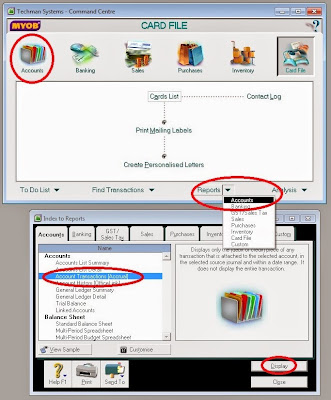 |
| MYOB Account Transactions Accural Report |
Accounts list imported from Accountant file. Reconciliation
Case study.
A company has imported Company File from its accountant. Its latest balance sheet is till end of 2013.
Examination of, say, the bank account balance in above Balance Sheet did not tally with the bank account in the Accounts List.
Reason:
The balance in the Balance Sheet is till 31 December 2013
The balance in the Accounts List is up to date till a specific day in 2014, that is why the 2 figures do not tally.
What to do?
Answer: Get the Accounts Transaction (Accural) Report. There you will see all the transactions for 2014 up to date of the Accounts List given by the Accountant.
How:
Command Center > Accounts > Reports > Account Transaction [Accural] > Display
(see screenshot below)
Categories
MYOB,
Reconciliation,
Reports
Location:
Malaysia
Subscribe to:
Post Comments (Atom)
No comments:
Post a Comment