We will now discuss recording sales and familiarization with what happens after you have recorded a sales. Booking requires that there should always be double entry. We can RECAP TRANSACTION to see where all the entries go to.
Recording sales
Open MYOB > Command Center > Sales tab (module) > Enter Sales
Then the Sales New Service window will pop and you can click the drop down arrow to select from a list of customers.
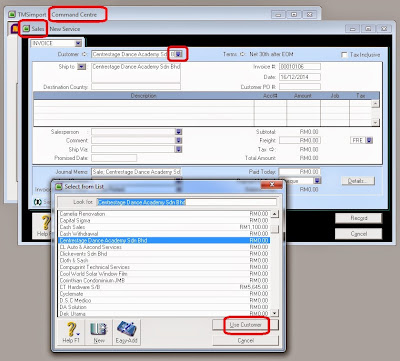 |
| MYOB Enter Sales window, select customer |
Alternatively if it is a new customer, click the NEW tab at the bottom

.
Note that after you have type in the name of the new customer, there is no fields to type in other details like Address, Phone, eMail etc. In order to be able to type in these details, you need to click the TAB key on your keyboard. After you click TAB key, then only will the Account number become active. If it is an existing customer, its Account number would already have been entered. Click the other fields like Amount etc to type in the details. When finish, click RECORD.
Recap transaction (double entry)
Double entry is basic to book keeping and accounting, so for every entry you make, there is always other entry/entries to balance out the new entry. So after you have entered a new transaction, you should get the RECAP TRANSACTION to see where these other entry/entries go.
To do that, go to the Command Center:
Command Center > Sales > Sales Register > click the arrow to the left of the transaction you want to RECAP TRANSACTION to edit
> click EDIT at the top horizontal menu bar > select RECAP TRANSACTION (see screenshot below):
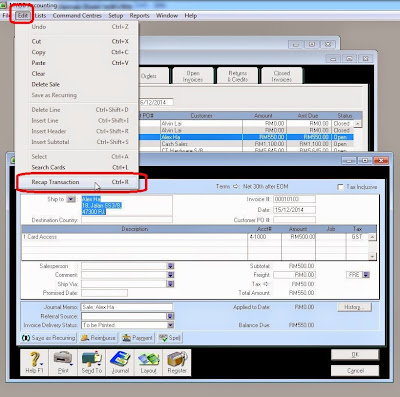 |
| MYOB Recap Transaction to view Double Entries |
After clicking RECAP TRANSACTION, a Recap Transaction will pop where you will see all the double entries. From screenshot below, you can see that some has gone to Trade Debtors, Sales Revenue and GST Collected and that total DEBIT equal total CREDIT (see screenshot below):
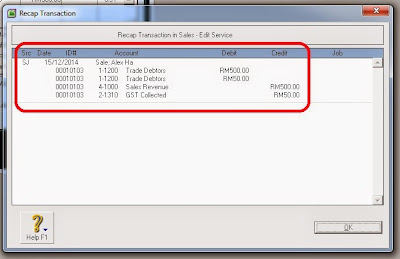 |
| MYOB Recap Transaction to view double entries |
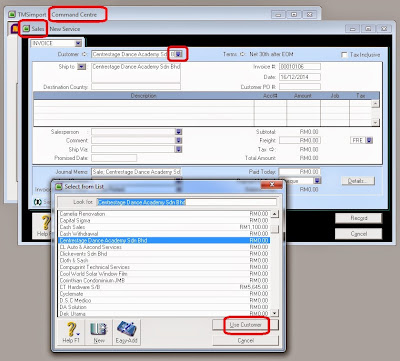
 .
Note that after you have type in the name of the new customer, there is no fields to type in other details like Address, Phone, eMail etc. In order to be able to type in these details, you need to click the TAB key on your keyboard. After you click TAB key, then only will the Account number become active. If it is an existing customer, its Account number would already have been entered. Click the other fields like Amount etc to type in the details. When finish, click RECORD.
.
Note that after you have type in the name of the new customer, there is no fields to type in other details like Address, Phone, eMail etc. In order to be able to type in these details, you need to click the TAB key on your keyboard. After you click TAB key, then only will the Account number become active. If it is an existing customer, its Account number would already have been entered. Click the other fields like Amount etc to type in the details. When finish, click RECORD.
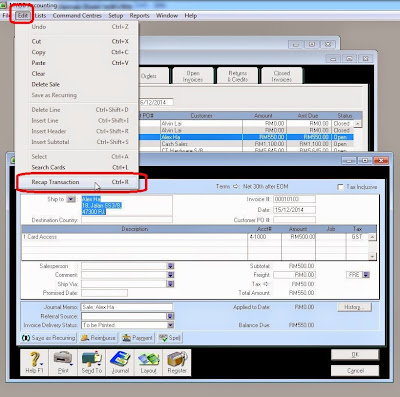
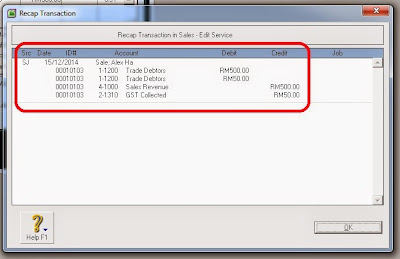
No comments:
Post a Comment