( )Activate online
( )Activate by phone
( )Activate later
( )Mark as Read Only
If you chose Activate later, you will get a Activation days remaining window telling you how many days you have left to activate the file.
On clicking OK exiting that window, you will get a file backup window which says
This company file has never been backed up.
If this file becomes damaged in some ways, everything you've entered will need to be re-entered. Re-entering data can take a considerable amount of time.
MYOB CANNOT guarantee that a damaged file can be repaired.
Do you wish to back up at this time?
[ ] In the future, do not show this message.
[Help] [No] [Yes]
Significance
Supposed Company A is closed, and you don't want it anymore, you can make it READ ONLY and delete the company file. But even if deleted from your computer, the file will still remain in MYOB systems and included in the quota of maximum 5 free company files and will be read-only.Company B created
Maximum free 5 company files. However can buy more quota with each block of 5 files costing RM59 for Malaysia and S$61 for Singapore
How company files activation works
phone internet
letter
Activate file window
 |
| MYOB Activate Your Company File Window |
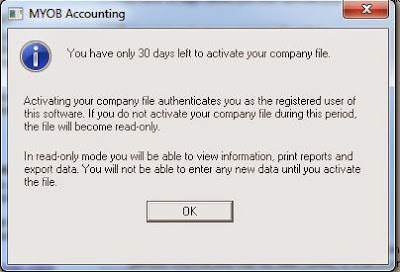 |
| MYOB Activate Company File Reminder Winow |
Backup file Reminder
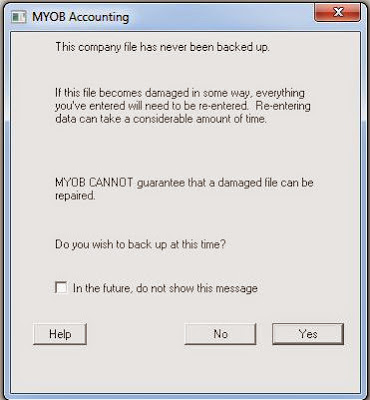 |
| MYOB company files backup reminder window |
No comments:
Post a Comment