1. Open MYOB > Select company file from Windows Explorer > Open
2. A MYOB Sign On Window will appear requiring you to enter your username and password
3. On signing in, an Company File Activation window will appear asking if you want to activate the company file
4. If you select "Activate Later" a Reminder Window will popup telling you that you have 30 days (less if you had created the file earlier)
5. If you select "OK" a Backup company file window"
 |
| MYOB Activate Your Company File Window |
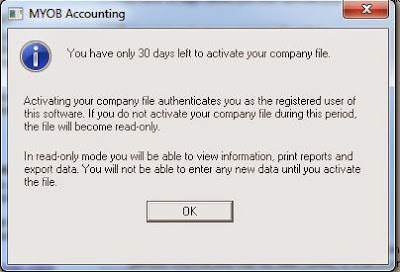 |
| MYOB Activate Company File Reminder Winow |
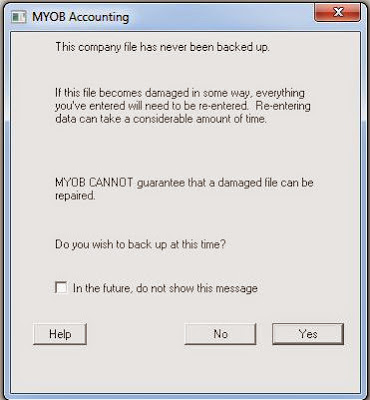 |
| MYOB Company File Backup Window |
No comments:
Post a Comment